Prog. Finidngs (Set up)
I am creating separate project in visual studio editor and choosing an
.exe file for which I am willing to prepare set up.
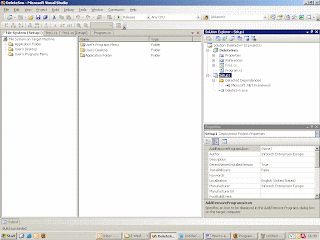 |
One of Visual studio configuration properties help to check whether the client machine (which is about to install this .MSI file) has required installations or
Prerequisites software’s to support current installing application.
For example for the set up file which I am preparing now when it gets installed, the machine should have abc.exe file in alphabets folder of Program files.
This is called as launch condition.
I have clicked on the set up project and clicked on “Launch Condition Editor”.
 |
I am adding my launch condition as said before.
 |
 |
 |
Now I am building my solution and installing the set up file created in my set up project folder.
 |
As soon as I click on the set up file created I am getting a message box and not able to install the set up.
 |

No comments:
Post a Comment