Please refer
Ajax in Prog.Findinmgs for brief descripton in Ajax,
Step 1:
Create a .NET project, right click on the solution file and say “Add New website”
Select “ASP.Net Ajax enabled web site “from the template and give some web site name.
 |
You can observe after adding this ajax enabled website, “default.aspx” page is added and “asp:sriptmanager” is added in the page.
 |
This script manager is used to support “Ajax” functionality while sending request and receiving response.
Step 2:
I would consider the same example explained in
Ajax in Prog.Findinmgs
My aspx page is designed as
 |
Aspx page:-
<%@ Page Language="C#" AutoEventWireup="true" CodeFile="Default.aspx.cs" Inherits="_Default" %> <!DOCTYPE html PUBLIC "-//W3C//DTD XHTML 1.1//EN" "http://www.w3.org/TR/xhtml11/DTD/xhtml11.dtd"> <html xmlns="http://www.w3.org/1999/xhtml"> <head runat="server"> <title>Untitled Page</title> </head> <body> <form id="form1" runat="server"> <asp:ScriptManager ID="ScriptManager1" runat="server" /> <div> <asp:UpdateProgress ID="updPrgYes" runat="server" AssociatedUpdatePanelID="updYes"> <ProgressTemplate> Processing Yesterdays date... </ProgressTemplate></asp:UpdateProgress> <asp:UpdatePanel ID="updYes" runat="server"> <ContentTemplate> <table> <tr> <td><input type="button" value="What is Yesterday's date?" id="btnYes" runat="server" onserverclick="btnYes_ServerClick"/></td> </tr> <tr> <td><asp:Label ID="lblYes" runat="server"></asp:Label></td> </tr> </table> </ContentTemplate> </asp:UpdatePanel> <asp:UpdateProgress ID="updPrgTo" runat="server" AssociatedUpdatePanelID="updTo"> <ProgressTemplate> Processing Todays date... </ProgressTemplate></asp:UpdateProgress> <asp:UpdatePanel ID="updTo" runat="server"> <ContentTemplate> <table> <tr> <td><input type="button" value="What is Today's date?" id="btnTod" runat="server" onserverclick="btnTod_ServerClick" /></td> </tr> <tr> <td><asp:Label ID="lblTod" runat="server"></asp:Label></td> </tr> </table> </ContentTemplate> </asp:UpdatePanel> </div> </form> </body> </html> |
Code behind page:-
using System; using System.Data; using System.Configuration; using System.Web; using System.Web.Security; using System.Web.UI; using System.Web.UI.WebControls; using System.Web.UI.WebControls.WebParts; using System.Web.UI.HtmlControls; public partial class _Default : System.Web.UI.Page { protected void Page_Load(object sender, EventArgs e) { } protected void btnYes_ServerClick(object sender, EventArgs e) { //Thread has been slept for 3 seconds, so that user //can see the processing message for a while before updating the response System.Threading.Thread.Sleep(3000); //Updating todays date lable with todays date lblYes.Text = DateTime.Now.ToString("dd/MM/yyyy"); } protected void btnTod_ServerClick(object sender, EventArgs e) { //Thread has been slept for 3 seconds, so that user //can see the processing message for a while before updating the response System.Threading.Thread.Sleep(3000); //Updating yesterdays date lable with yesterdays date lblTod.Text = (DateTime.Now.AddDays(-1)).ToString("dd/MM/yyyy"); } } |
 |
Step 3:
Output:-
When user clicks on “Todays” date button, we can find
1) processing message.
2) Page not getting post backed.
 |
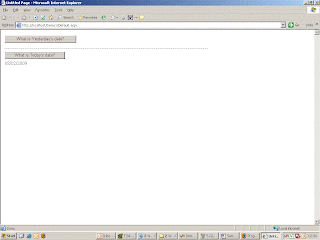 |
When user clicks on “Yesterdays” date button, we can find
1) Processing message.
2) Page not getting post backed.
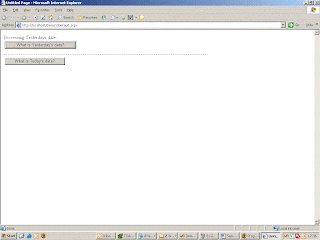 |
 |

No comments:
Post a Comment